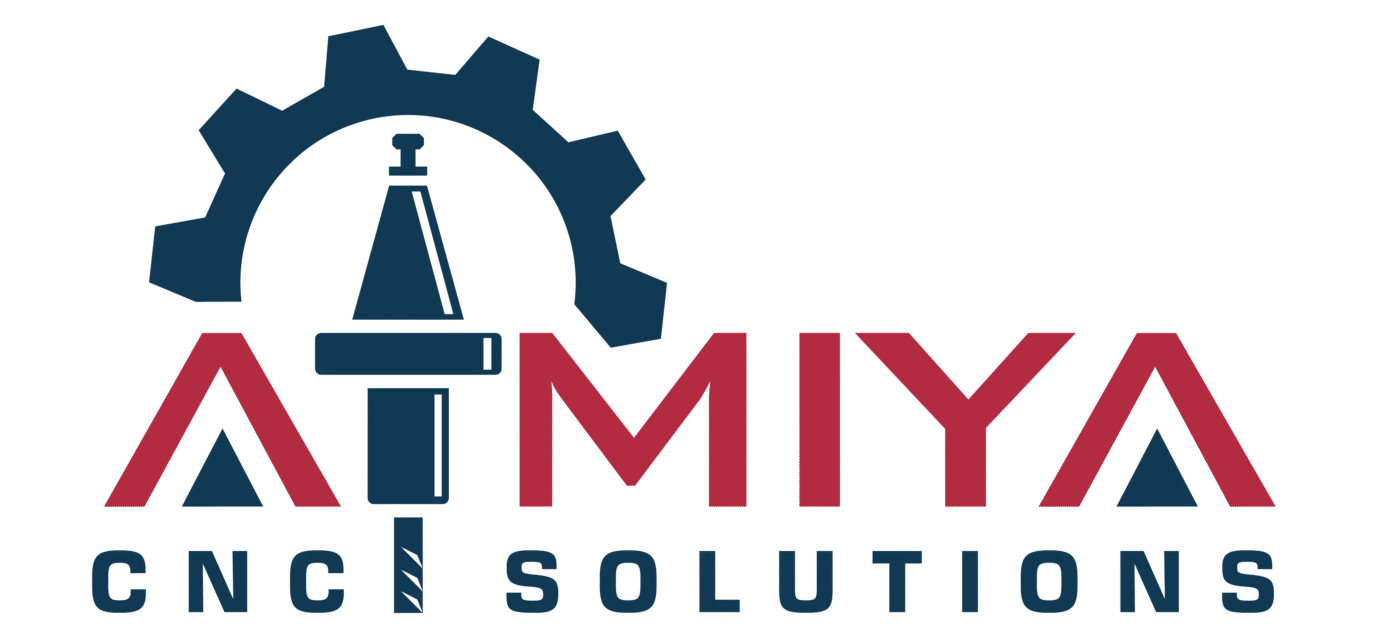MasterCAM CAD / CAM Training
Mastercam training at our institute offers expert-led, hands-on courses designed to teach you the ins and outs of CNC programming and machining.
Industrial Projects | 100% Practical Training | No Prior Experience Needed
Enroll Now Download Broucher